Video Sequencing
AUTOMATE ECOMMERCE VIDEO CREATION
Capture unique product video clips and automatically stitch them together using Video Sequencing. This breakthrough technology gives any user, regardless of experience, the ability to create professional product videos that will engage customers. Use software to control lighting, camera(s), and product movement to create individual video clips. The seamless integration and coordination of software and hardware allows users to save the best actions as video profiles and use them again for precise repeatibility. This generates the same professional results everytime and automatically.
What is Video Sequencing?
Video Sequencing is a process created by Ortery. The actions taken to create video clips that visually communicate a products main features are defined and preserved for repeated use. This allows for consistent capture along product lines and significantly increases throughput. The entire process of video capture is saved and remembered in video profiles, including:
- Preferred Lighting
- Number of Lights & Brightness Setting
- Camera Movement & Settings
- Number of Cameras & Location of Cameras
- Shutter-speed, ISO, & Aperture
- Real Time Camera Movement Including Tilt, Zoom Level, Flyover Position (OPM), & Angles to Record From
- Product Movement
- For Turntables: Spin Degree, Speed, & Direction
- Sequence Stitching
- Video Length, Playback Characteristics, Transition Between Clips, & Video Format
Once the sequence is created, the actions defined will capture products automatically. After the video is captured, the individual clips can be stitched in Ortery's software or be exported as unedited clips for post-production. File formats include MP4 and MOV. The capture sequence, editing, and exporting steps can be saved and reused.
Video Sequencing Workflow

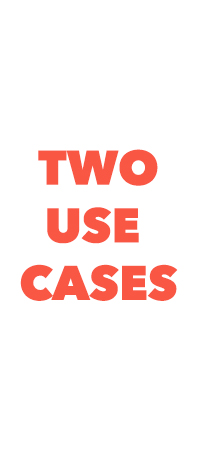
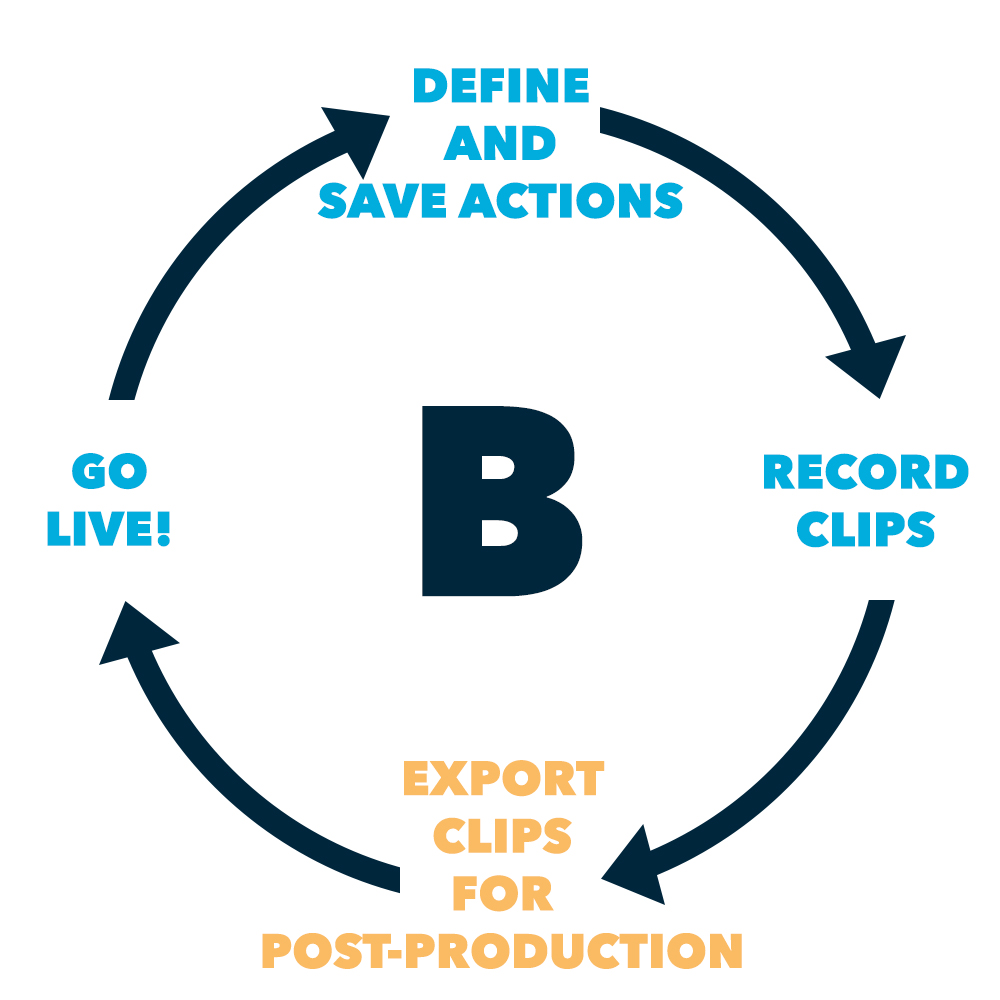
Define & Save Actions - Use the Live Preview to define camera settings, camera movement, lighting, and product movement for one or more clips to ensure the key frame in each clip is presented in the best light and manner.
Record Clips - Press Record to automatically capture each clip using defined actions and settings.
A. Edit, Stitch & Save Video - The Video Sequencing feature can be used to edit, stitch, and save the clips into MOV or MP4 video. All edits and saving methods can be saved and reused to automate future video creation.
B. Export Clips For Post-Productions - MOV and MP4 clips can be saved out for use in any 3rd party video editing program for post-production (ie Apple's Final Cut Pro X and Adobe Premier Pro).
Go Live! - Post final video to any website and eCommerce / Social Media platform as well as share video for internal use.
Capture & Stitch
Ortery's Video Sequencing allows users to stitch short clips into a larger MP4 or MOV video automatically. All stitching and editing settings can be memorized and can be reapplied to future clips. This process saves time and allows users to create professional videos that showcasing products at all their best angles.
Capture & Export
For users who want more control and a familiar interface, sequences captured within Ortery's software can be exported as unedited clips in either MP4 or MOV file types. From there, users can import the sequences captured into popular post- production software like Apple's Final Cut Pro or Adobe's Premier Pro.
Benefits of Video Sequencing
The combination of Ortery's industry standard hardware and the powerful video sequencing module make every step of the video production workflow, from capture to edit, simple and efficient. For products of any type and size, video sequencing can be used to simplify the entire process.
- No Experience Necessary
- Software Controlled
- Stitch or Export Individually Captured Clips. It's Up to You
- Save & Reuse Movement, Lighting, Capture and Editing Settings
- Repeatable, Professional Results
- Create Amazing Product Displays... Go Beyond Regular 360 Views
- Videos Output is Universal - Perfect for eCommerce, Websites, & Social Media
- Video Sequencing Also Works With 3rd Party Equipment for Camera Movement
- Shoot HD, 4K, & 8K Video (Dependent on Camera and Computer Capabilities)
Find Out More About Video Sequencing
Video Sequencing is a software module. It comes standard on some Ortery products or it can be purchased seperate. Contact us and find out how Ortery can improve your Product Video Capture Workflow.
