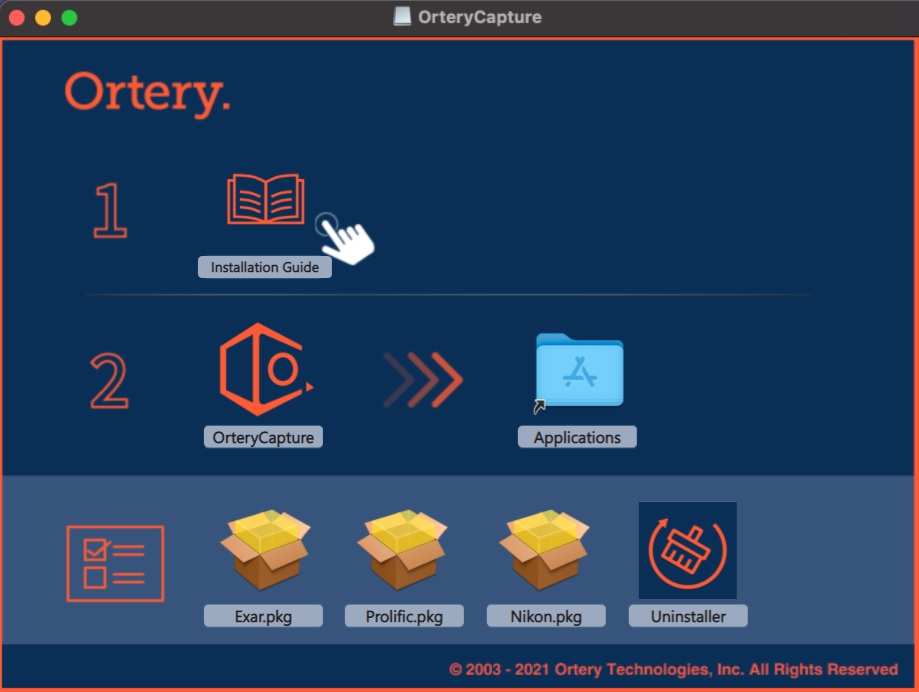Keeping Up with Apple
Ortery launches a new Mac installation process that makes installing Ortery Capture easier than ever before.
Software and hardware installation workflows are not something people think about (or need to think about) very often. However, when major improvements to the customer experience have been made, they need to be celebrated.
Over the last few years, Apple has been moving forward at a staggering pace. From increasing security protocols and launching its own M1 processor, the changes have been breathtaking. As an Apple developer, having a new OS every year can be difficult to keep up with. For sure, consumers are enjoying the fruits of everyone’s labor. Stronger, faster hardware and a unified OS have allowed Apple to bring cool new features such as 3D model creation (see how Ortery equipment was highlighted) and other cutting edge imaging technologies to the forefront of the creative community. The bar is higher and that’s better for everyone.
In this spirit, Ortery is happy to announce that installing the Ortery Capture software on a Mac has never been easier. Since High Sierra, Apple's handling of 3rd party drivers has created excessive speed bumps for Ortery customers. Now, using Apple’s latest capabilities for managing device drivers and verifying 3rd party developers, Ortery can provide one-click software installation and upgrade processes. With Apple’s restructuring, Ortery’s innovation continues to thrive in providing the consumer with ease and hassle free operations. In addition, when needed, clear instructions for every process, whether it be upgrading, first time installation, un-installation and troubleshooting, are available.
It’s all part of creating a smarter, coordinated workflow that ensures security and cooperation between Apple and its vendors.
Kudos to Apple. Well done Ortery. The customer benefits again!