
Ortery announces Version 21 of its Ortery Capture product photography software.
New features help customers increase product photography efficiency and get more done.
Check them out and upgrade below.
Please note that system requirements have changed with v.21

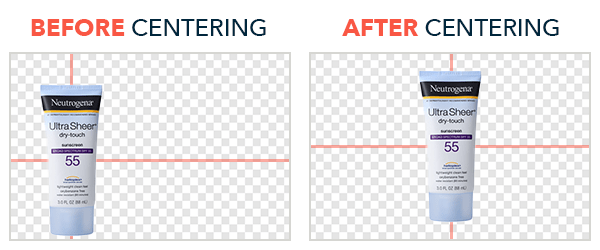
Object Centering Tool
This new editing feature ensures that still images captured in a sequence are centered before export. It can be applied to individual images or to a batch.
Object Height Auto-Tilt
This allows customers to simply input a product’s height and the machine will automatically tilt the camera to track the vertical center of the product when capturing a sequence of images where the camera moves up and over the product.
The ‘Use Current Object Height’ capability has been added to the Custom Define feature on 3D devices such as the Office Photo Machine and the 3D PhotoArm Series.
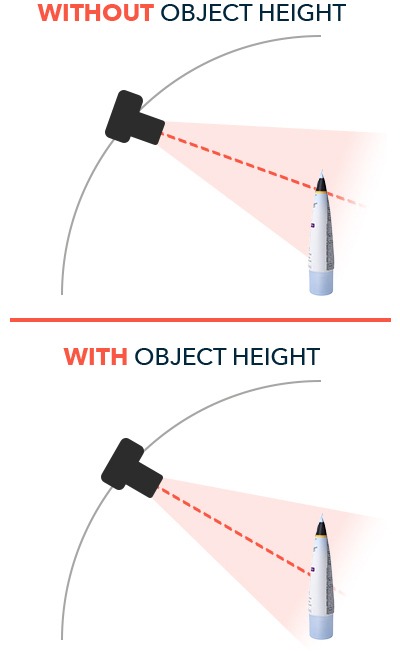
New Share Feature
Ortery Share allows users to immediately capture and share content via cell phone. It works like this, use an Ortery machine to capture something (a video, picture, 360 or 3D animation) and automatically save it to Ortery’s cloud. Within seconds a unique QR code is generated. Scan the code with a cell phone to immediately share it with anyone or any app on the phone. Recipients will be able to view and interact with the results. Ideal for visual review, business communication, and making decisions.
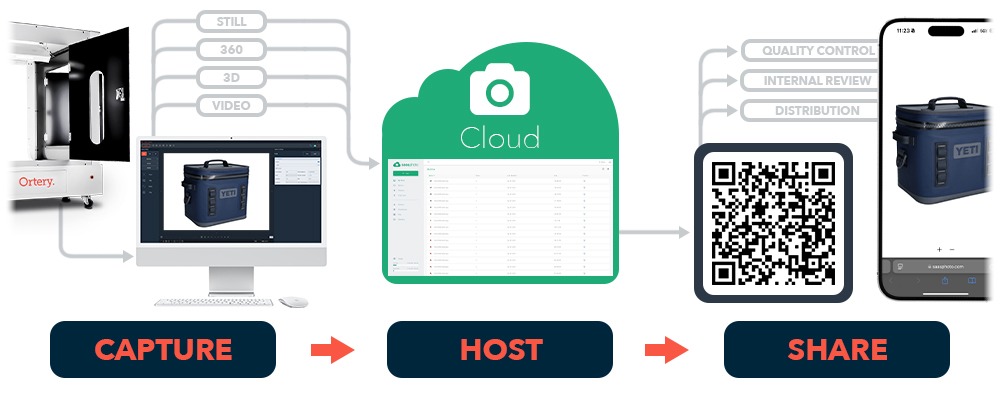

Faster 3D Capture Speeds
3D MultiArm users can now adjust 3D capture options and enjoy up to 40% faster capture speeds*
*Limitations apply. Follow best practices listed in software options for optimal results.
Moved Legacy Background Removal Tools
Moved old background removal technologies to the Options area. Users can call them back to the main interface by accessing Options > General > Legacy Background Removal.
Optimized Control For 3D Animations
Adjusted mouse drag sensitivity specifically for up-and-down movements in hemispherical and spherical animations. This change gives users a smoother, more responsive feel when navigating vertically, making it easier to explore and interact with the animations naturally.
Enhanced Arbitrary Image Rotation Capabilities
Changed the minimum adjustment unit for Arbitrary Rotation in Editing from 1 to 0.01. This allows for finer, more precise control over rotations, enabling users to make subtle adjustments and achieve the exact alignment they need.
For a full list of Version 21 new features and bug fixes,
visit the Release Notes in the Customer Portal.
Upgrade to Version 21 today and enjoy free upgrades for the next 365 days.
